Fly Ux
Airline case study:
My client is a start-up airline. They are looking to create an online experience. Fast, easy and intuitive: one that based on a deep understanding of their target users.
My task is to design a new website for my client.
I will focus on the flight booking process: how users search for and select flights online.
To do this, I will go through the full UX process.
My end goal is to design and build a clickable prototype. That is testable with users, along with a detailed set of wireframes.
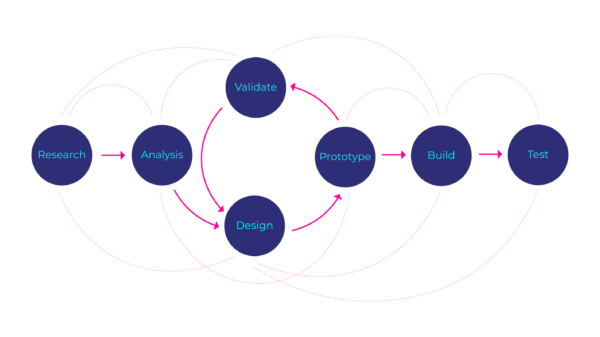
Research
The beginning
My journey began with an airline case study project. It served as a stepping stone, teaching me the fundamentals and how to leverage my existing skills to acquire new ones.
My curiosity didn’t let me down this time either. I have read many books and done a short course to understand more about people before doing my research.
I’ve started my research on existing airline websites and gone through the most important process to book a flight. I’ve been able to identify well-working and not-so-well-working practices of my own.
At this point of the research, it is all about making the best possible decision. The knowledge I gathered about accessibility, usability and design principles became handy.
I have learned about the importance of the visual hierarchy through my discoveries.
I have continued my research by creating an online survey. The survey had eight questions. They were important to define our user’s goals and any obstacles they might have.
Even though only 15 people filled the survey, I have gathered useful insight. But then again of the 15 users, 28.57% (4 users 1 skipped) had booked the flight more than 4 weeks ago.
That 28.57% is less reliable than those who have flown in the last 4 weeks. This is not because people are dishonest. We are less reliable to remember something, less important to us after a longer period. Can you remember what you had for breakfast 2 weeks ago? Nor do I. Unless you are on a specific diet, but that is another story.
As long as we can finish our tasks and get what we want, without too much effort. We will likely forget how it went.
Paul
I have conducted a usability test for the first time ever. Looking forward to the next one. It’s impressive how much you can learn by observing and listening to what users have to say.
After watching back many times the usability video, I noticed a lot more than I did at first. I discovered a brilliant insight that one small mistake can lead to losing trust. And creating negative emotions once the user realizes it. No user wants to feel tricked or fooled. Especially if your business is dependent on customers’ returns.
The short video on the right gives you a brief view. Paul selects the cheapest option in the business class, even though it is not what he gets.
Because he often books flights. He assumed that the cheapest flight starts with the first option on the left, as it is usually on most websites.
Note-taking from the other usability tests, provided by the institute. Take a look! ➤
Analysis
Power
This step of the process is one of my favourite parts. I looked through all my research again and again. After structuring my key findings, I begin to believe this stage of the UX process is powerful. Even more powerful if you work in a team.
I posted all the notes on my whiteboard. After a while of sticking them here and there. I created larger groups, and it’s all started to make sense.
Do you wonder how I did it?
The Journey
After understanding my research better, I have created a customer journey. A map that, takes a customer through the journey step by step. Including their motivations, goals, and pain during the journey.
Would you like to see the map?
Design
Path
There are many ways that a user can take. We are not able to focus on all the flow. The good thing is we don’t need to. Larger projects can involve a larger scale of flows.
I focused on one happy path in my flow diagram. The most important part.
A good flow can win thousands of customers for any company.
Interested?
Pen and paper
I am not scared to get my hands on pen and paper. Thus I continued my design in the physical world. After many pictures and a scanner, my project come to life.
If I am being honest, I throw away a few sketches before the one you can see in the .pdf by clicking here. ➤
Wireframes
I did a usability test on my prototype. I aimed to have further insight. Then I finalized it.
I created annotations that are ready for developers.
Curious?
It takes about 1 minute.
I have linked the prototype below.
